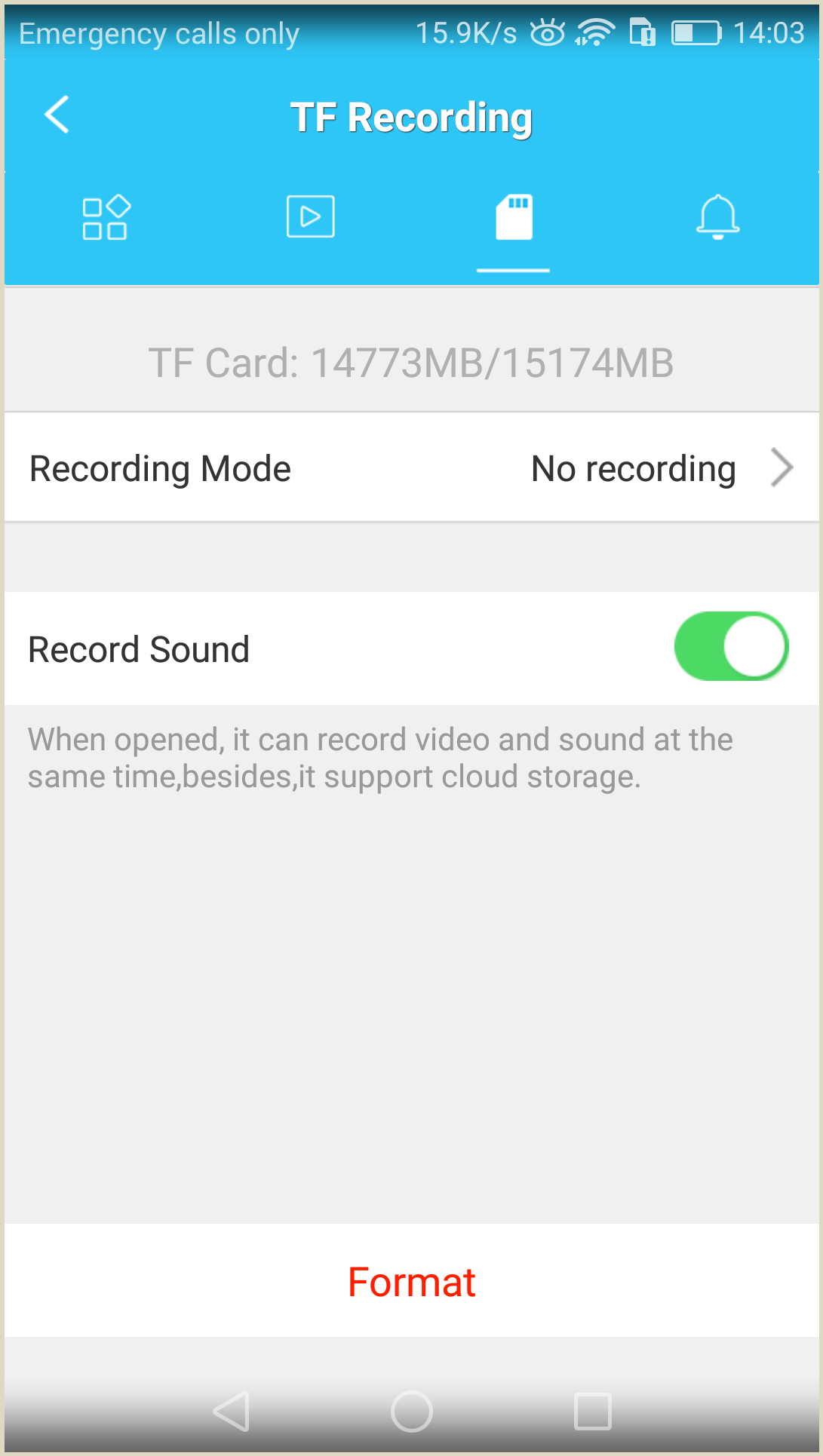SD card video can be deleted by the following 2 methods:
1. Delete the recording files in “TF card Records”
Open the APP home page, click the three dots on the upper right corner of the camera, and select “TF Card Records” to view the recording files in the SD card. Click the calendar icon to select the date; Click the “Edit” button on the right to select the video files you want to delete, tap the “delete” option on the lower right corner, after confirming, the video files can be deleted.
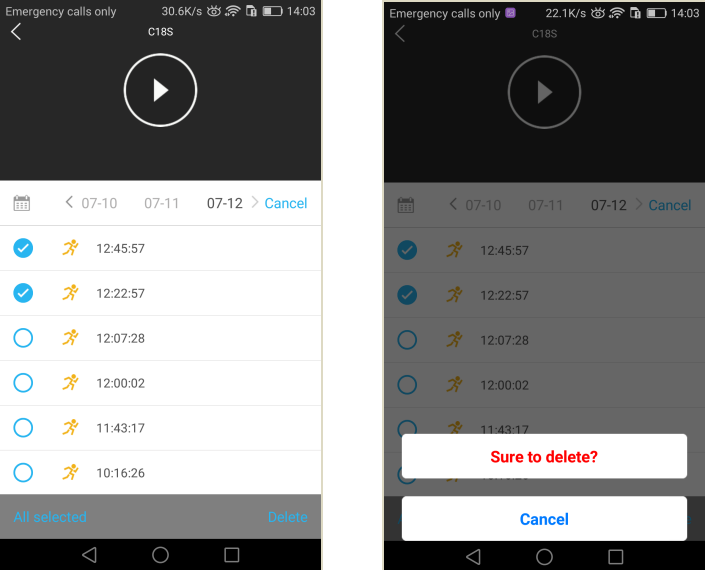 2. To format the SD card
2. To format the SD card
After format the SD card, you can delete all video files in the SD card at one time. To format the SD card, go to the “Settings – TF Recording” of the camera and click “format”. You can also remove the SD card from the camera, insert it into the card reader, then insert the card reader into the computer, and format it on the computer.