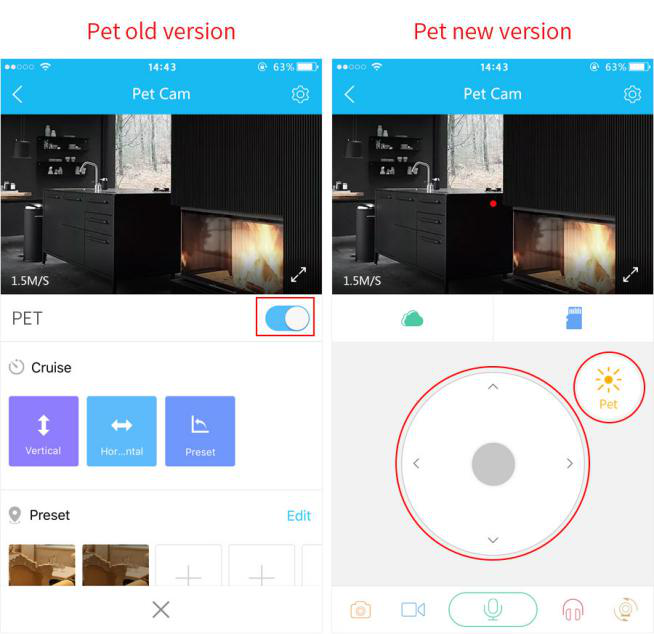Eye4 Upgrade | New operating interface
Here good news for you,App Eye4 is upgraded on operating interface in order to optimize user experience,below you will find more details about the new App Eye4.
How to download monitoring video on Cloud ?
Some users complained that they can not find download button so as to don’t know how to download videos from Cloud Storage.But do not worry now,you will easy to find out the download button which is upper the right corner, the video you can download reach up to 30minutes.
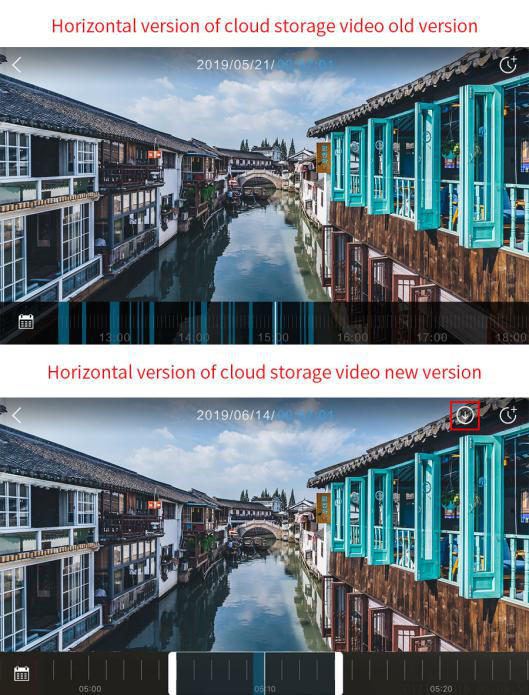 Coupon recharge for Cloud Storage
Cloud Storage recharge is changed to Coupon recharge,which is more benefit to you all customers,such as you will get a great discount or free coupon when you log in Cloud Storage during major festivals.
Coupon recharge for Cloud Storage
Cloud Storage recharge is changed to Coupon recharge,which is more benefit to you all customers,such as you will get a great discount or free coupon when you log in Cloud Storage during major festivals.
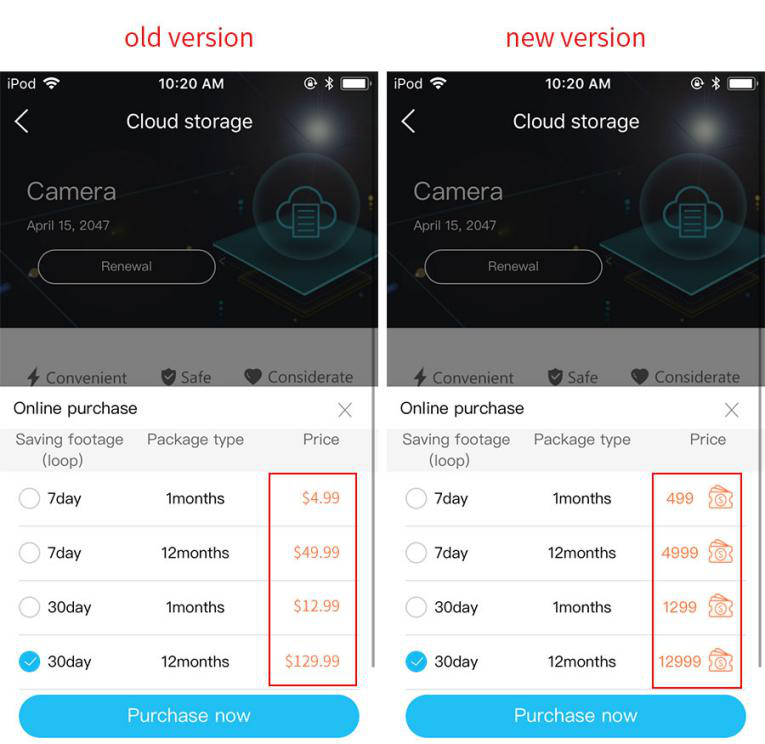 Besides,you can also get discount package of Cloud Storage via sales activity of online shop.
Besides,you can also get discount package of Cloud Storage via sales activity of online shop.
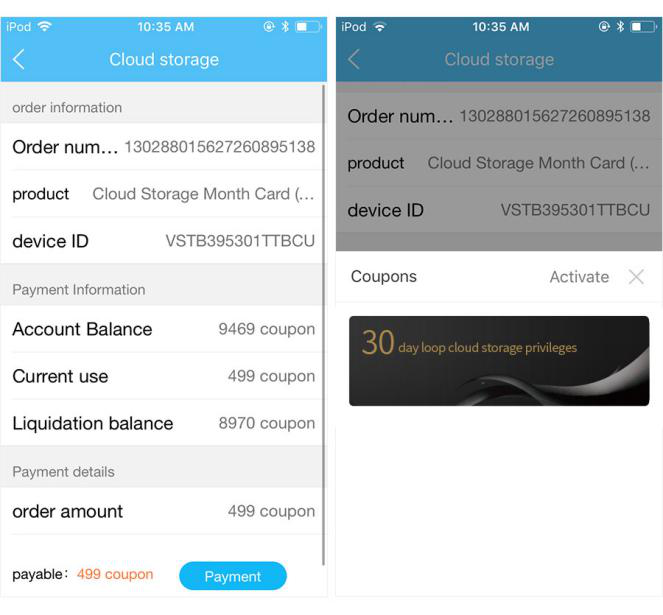 Vertical interface
Calendar display is changed to a drop-down format,you can check the date that you purcahsed Cloud Storage,and easy to check all videos for the month.It is also convenient to playback via new calendar interface that can horizontal slip
Horizontal/vertical change-over optional and Cloud Storage recharge button upper the right corner, click change-over button,you can playback under horizontal interface and select video under vertical interface.In additional,you are free to use in the first three month if you are a new user of Cloud Storage.
Vertical interface
Calendar display is changed to a drop-down format,you can check the date that you purcahsed Cloud Storage,and easy to check all videos for the month.It is also convenient to playback via new calendar interface that can horizontal slip
Horizontal/vertical change-over optional and Cloud Storage recharge button upper the right corner, click change-over button,you can playback under horizontal interface and select video under vertical interface.In additional,you are free to use in the first three month if you are a new user of Cloud Storage.
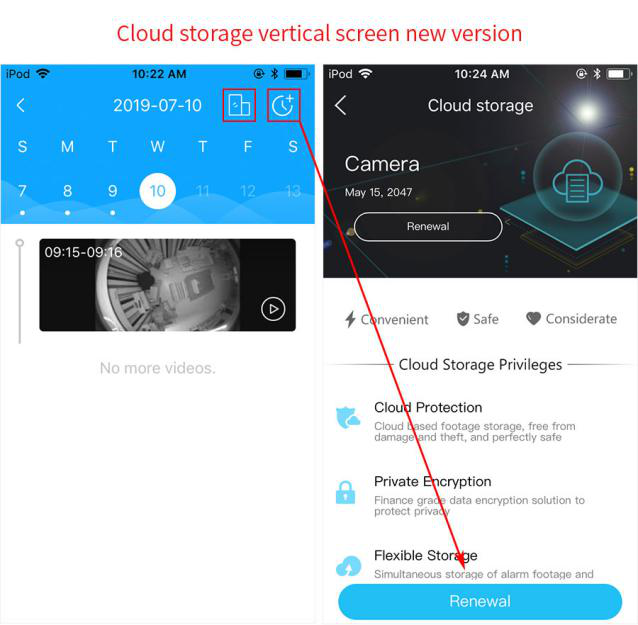 Message Download/Delete
Can delete unimportant or private messages in case that someone found it via your phone, also can download video directly to your phone when you receive alert push,no need to worry about video destroyed at local memory.
Remark:The firmware should be updated to the latest version.
Message Download/Delete
Can delete unimportant or private messages in case that someone found it via your phone, also can download video directly to your phone when you receive alert push,no need to worry about video destroyed at local memory.
Remark:The firmware should be updated to the latest version.
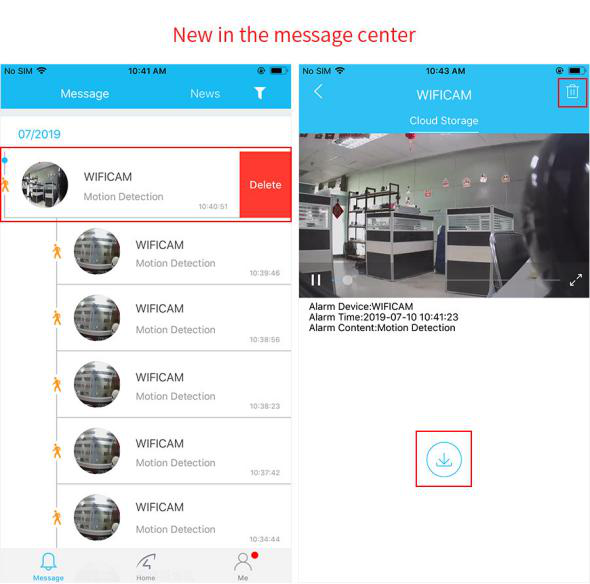 Add customer service on Login interface
How to register ? Forget password ? How to change password ?
Don’t worry now, on the new login version of App Eye4 ,there are 24hours customer service online will solve all problems for you.
Add customer service on Login interface
How to register ? Forget password ? How to change password ?
Don’t worry now, on the new login version of App Eye4 ,there are 24hours customer service online will solve all problems for you.
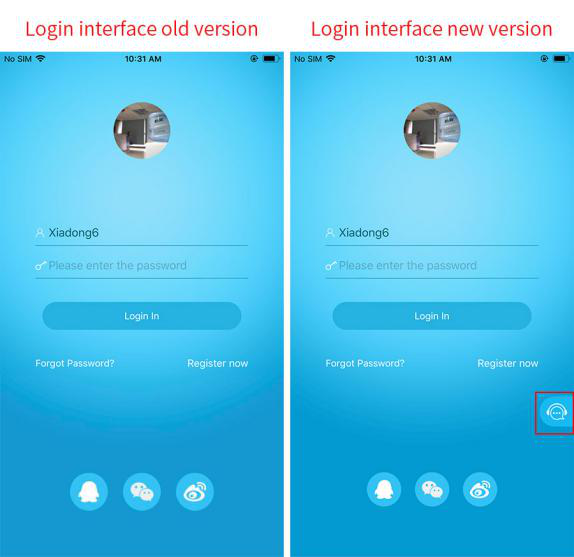 New Pet operation for C38S-P
For pet cameras like C38S-P, Pet operation is setted from before submenu to the main menu. The switch of operation shows at the top right so as to user switch on/off.Besides,you will get a better user experience via new Pet Version that you can play by up/down/left/right.
New Pet operation for C38S-P
For pet cameras like C38S-P, Pet operation is setted from before submenu to the main menu. The switch of operation shows at the top right so as to user switch on/off.Besides,you will get a better user experience via new Pet Version that you can play by up/down/left/right.
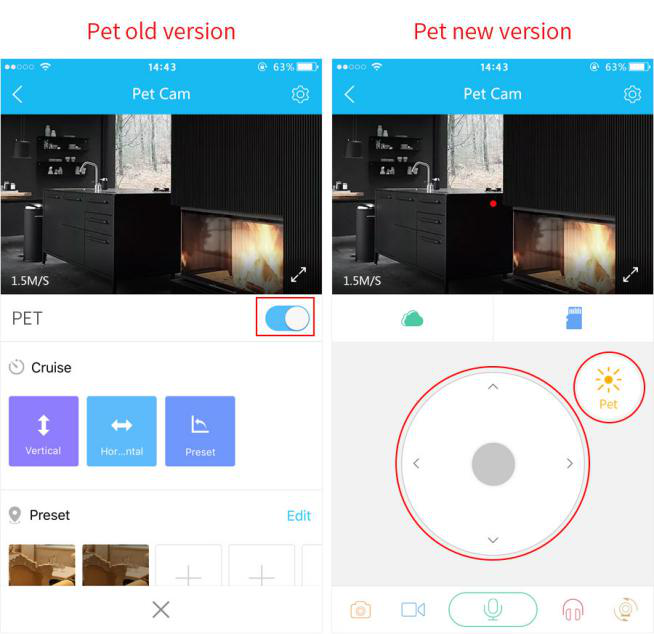
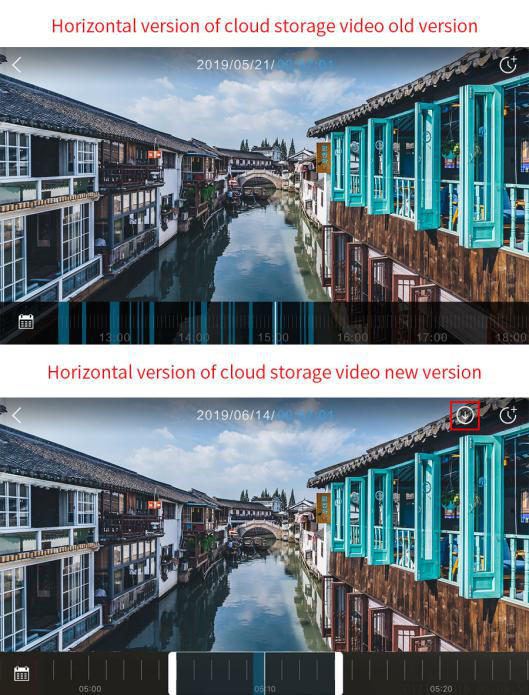 Coupon recharge for Cloud Storage
Cloud Storage recharge is changed to Coupon recharge,which is more benefit to you all customers,such as you will get a great discount or free coupon when you log in Cloud Storage during major festivals.
Coupon recharge for Cloud Storage
Cloud Storage recharge is changed to Coupon recharge,which is more benefit to you all customers,such as you will get a great discount or free coupon when you log in Cloud Storage during major festivals.
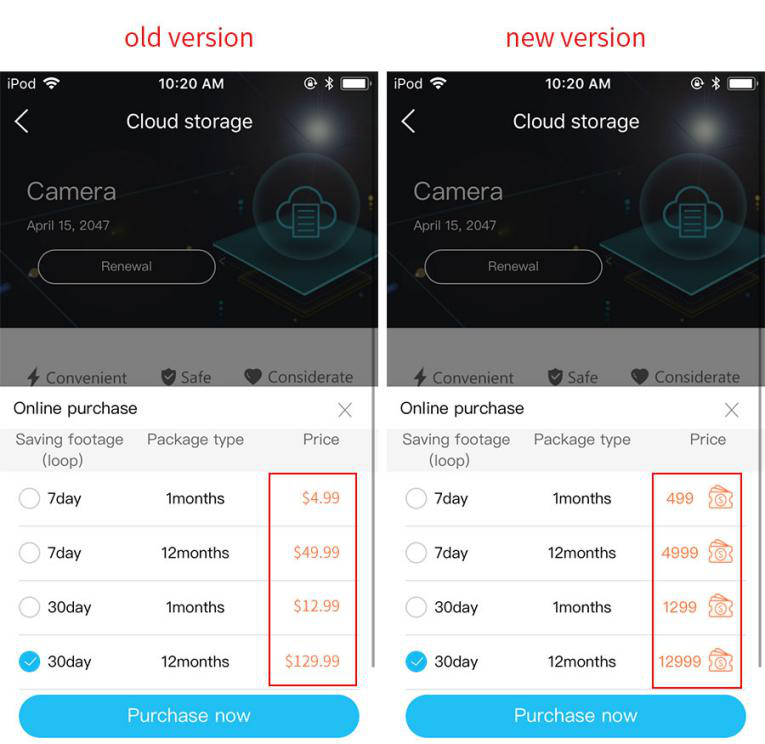 Besides,you can also get discount package of Cloud Storage via sales activity of online shop.
Besides,you can also get discount package of Cloud Storage via sales activity of online shop.
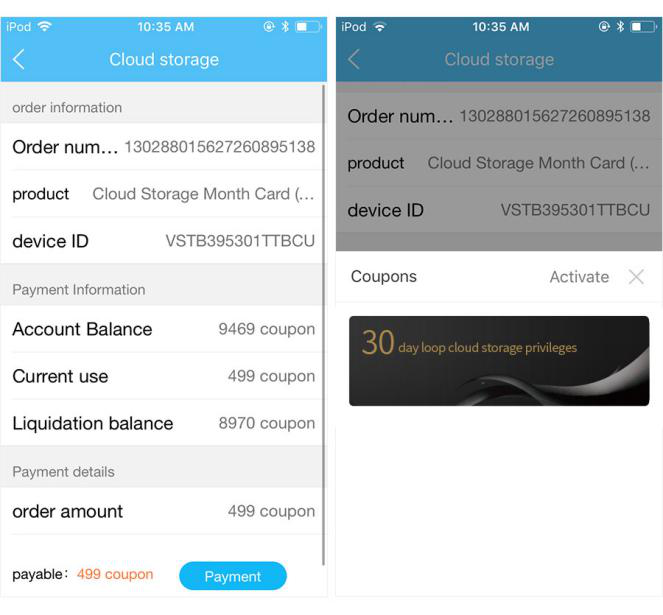 Vertical interface
Calendar display is changed to a drop-down format,you can check the date that you purcahsed Cloud Storage,and easy to check all videos for the month.It is also convenient to playback via new calendar interface that can horizontal slip
Horizontal/vertical change-over optional and Cloud Storage recharge button upper the right corner, click change-over button,you can playback under horizontal interface and select video under vertical interface.In additional,you are free to use in the first three month if you are a new user of Cloud Storage.
Vertical interface
Calendar display is changed to a drop-down format,you can check the date that you purcahsed Cloud Storage,and easy to check all videos for the month.It is also convenient to playback via new calendar interface that can horizontal slip
Horizontal/vertical change-over optional and Cloud Storage recharge button upper the right corner, click change-over button,you can playback under horizontal interface and select video under vertical interface.In additional,you are free to use in the first three month if you are a new user of Cloud Storage.
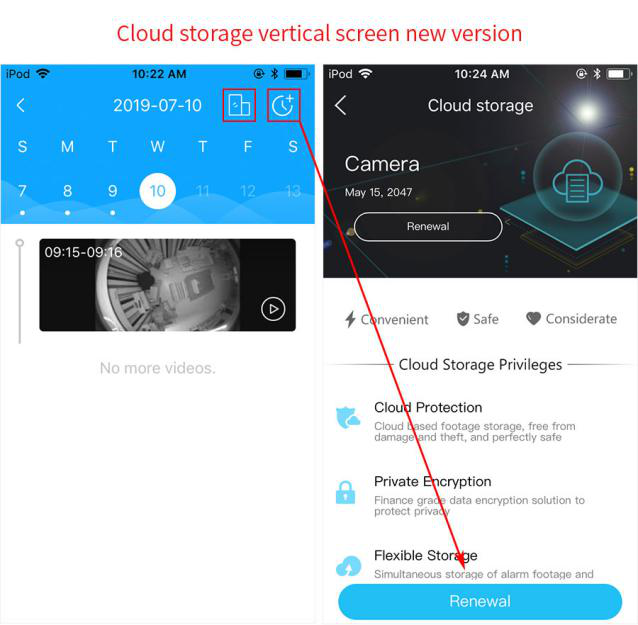 Message Download/Delete
Can delete unimportant or private messages in case that someone found it via your phone, also can download video directly to your phone when you receive alert push,no need to worry about video destroyed at local memory.
Remark:The firmware should be updated to the latest version.
Message Download/Delete
Can delete unimportant or private messages in case that someone found it via your phone, also can download video directly to your phone when you receive alert push,no need to worry about video destroyed at local memory.
Remark:The firmware should be updated to the latest version.
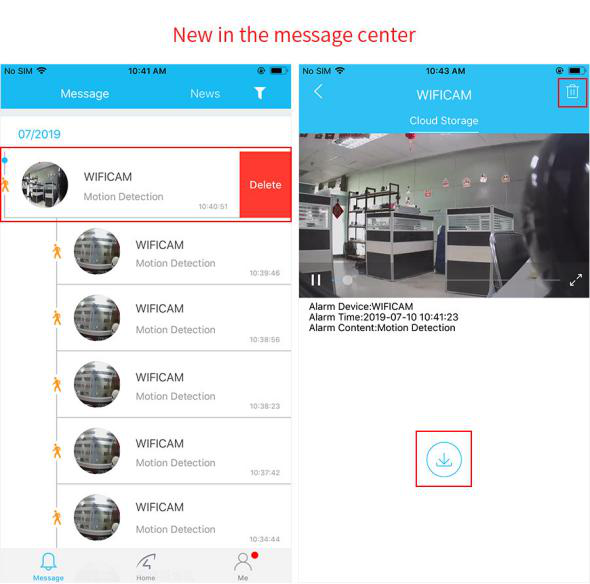 Add customer service on Login interface
How to register ? Forget password ? How to change password ?
Don’t worry now, on the new login version of App Eye4 ,there are 24hours customer service online will solve all problems for you.
Add customer service on Login interface
How to register ? Forget password ? How to change password ?
Don’t worry now, on the new login version of App Eye4 ,there are 24hours customer service online will solve all problems for you.
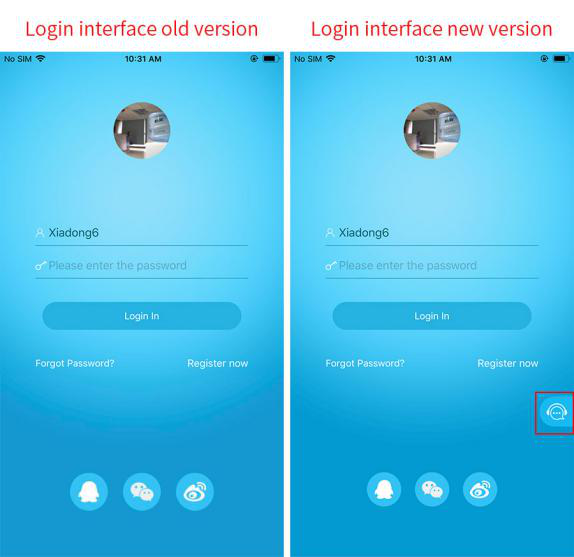 New Pet operation for C38S-P
For pet cameras like C38S-P, Pet operation is setted from before submenu to the main menu. The switch of operation shows at the top right so as to user switch on/off.Besides,you will get a better user experience via new Pet Version that you can play by up/down/left/right.
New Pet operation for C38S-P
For pet cameras like C38S-P, Pet operation is setted from before submenu to the main menu. The switch of operation shows at the top right so as to user switch on/off.Besides,you will get a better user experience via new Pet Version that you can play by up/down/left/right.