Temporary parking on the side of the road to eat, don’t be afraid of the traffic police!
More and more smart cameras are appearing in residential quarters, homes and office buildings. So, are smart cameras easy to install? Can remote care be provided?
 First, briefly clarify the advantages and disadvantages of smart surveillance cameras.
Advantages: light and easy to carry, close-fitting design to understand you better, simple and beautiful, various specifications, easy to operate, remote real-time monitoring of mobile phone/tablet/computer, and real-time alarm push. Magnetic installation, adsorption at will. The camera has its own battery, long-term standby, the battery can be recharged, supports wifi wireless connection, no wiring troubles, affordable price, sound picture, remote playback video, high-definition 1080P, H.264+ high data compression ratio, humanoid motion detection, Infrared night vision, someone recording, no standby, fool-proof installation, easy to do.
Disadvantages: See the advantages.
Closer to home, I will explain the installation steps of the camera. Using Vistarcom’s portable wireless battery camera CB71, I will illustrate the connection and installation method as an example:
Prepare the following items in advance: CB71 surveillance camera, magnetic stand, TF memory card/cloud storage, wifi account and password in the nursing place, Huawei mobile phone or tablet, smart camera inserted into the memory card (choose 64G is enough, it can record about 7.5 days ), the camera is turned on.
First, briefly clarify the advantages and disadvantages of smart surveillance cameras.
Advantages: light and easy to carry, close-fitting design to understand you better, simple and beautiful, various specifications, easy to operate, remote real-time monitoring of mobile phone/tablet/computer, and real-time alarm push. Magnetic installation, adsorption at will. The camera has its own battery, long-term standby, the battery can be recharged, supports wifi wireless connection, no wiring troubles, affordable price, sound picture, remote playback video, high-definition 1080P, H.264+ high data compression ratio, humanoid motion detection, Infrared night vision, someone recording, no standby, fool-proof installation, easy to do.
Disadvantages: See the advantages.
Closer to home, I will explain the installation steps of the camera. Using Vistarcom’s portable wireless battery camera CB71, I will illustrate the connection and installation method as an example:
Prepare the following items in advance: CB71 surveillance camera, magnetic stand, TF memory card/cloud storage, wifi account and password in the nursing place, Huawei mobile phone or tablet, smart camera inserted into the memory card (choose 64G is enough, it can record about 7.5 days ), the camera is turned on.
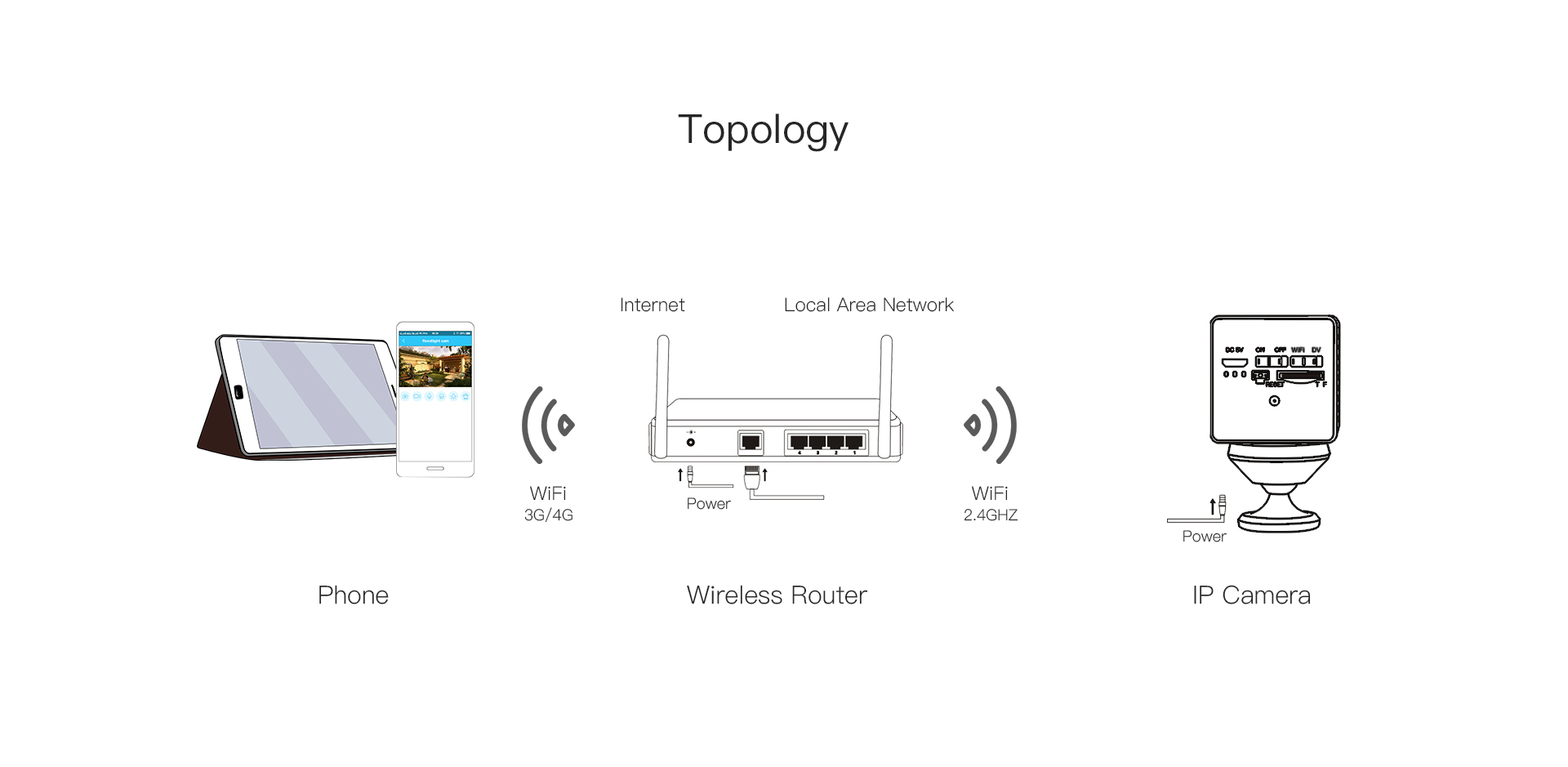 Download the “Kitty Eagle Look” APP from the mobile app store. Enter the APP to register as a user, click on the upper right corner of the APP to scan the QR code of the device (there is a QR code on the surveillance camera), then click on the wireless configuration, select the network WIFI, enter the password, the connection is successful (the mobile phone APP will display the camera shot screen).
Then return to the main interface of the APP, the connected devices will be displayed, and the scene screen will be displayed (Note: the connection must be successful only if the “online” status is required), click to enter the settings at the bottom of the monitoring interface, and you can open the humanoid detection, sharing devices, cloud storage, etc. Wait.
Download the “Kitty Eagle Look” APP from the mobile app store. Enter the APP to register as a user, click on the upper right corner of the APP to scan the QR code of the device (there is a QR code on the surveillance camera), then click on the wireless configuration, select the network WIFI, enter the password, the connection is successful (the mobile phone APP will display the camera shot screen).
Then return to the main interface of the APP, the connected devices will be displayed, and the scene screen will be displayed (Note: the connection must be successful only if the “online” status is required), click to enter the settings at the bottom of the monitoring interface, and you can open the humanoid detection, sharing devices, cloud storage, etc. Wait.

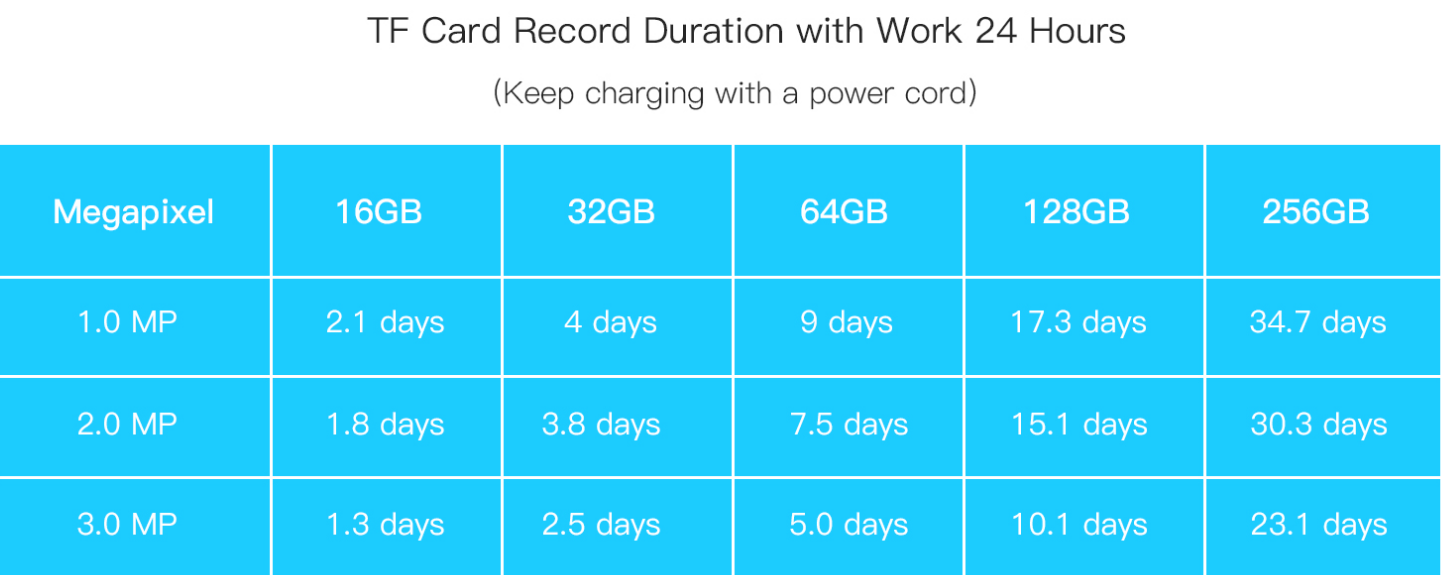 Choose the scene you want to take care of to install the camera (suggestion: the device must be connected to WIFI and must be installed in the place closest to the router and with the strongest signal; it can be installed indoors and outdoors.
For example, park the car in a temporary garage or on the side of the road, leave the car to eat or buy water, place the camera in front of the car window, turn it on, open the mobile APP, and remotely control the mobile phone or Xiaomi tablet (multiple mobile phones can be connected to the device at the same time for monitoring, A mobile phone can also be connected to multiple devices for monitoring at the same time), when someone lingers in front of the car, the humanoid motion detection function of the camera is extremely reflected. Very caring!
Choose the scene you want to take care of to install the camera (suggestion: the device must be connected to WIFI and must be installed in the place closest to the router and with the strongest signal; it can be installed indoors and outdoors.
For example, park the car in a temporary garage or on the side of the road, leave the car to eat or buy water, place the camera in front of the car window, turn it on, open the mobile APP, and remotely control the mobile phone or Xiaomi tablet (multiple mobile phones can be connected to the device at the same time for monitoring, A mobile phone can also be connected to multiple devices for monitoring at the same time), when someone lingers in front of the car, the humanoid motion detection function of the camera is extremely reflected. Very caring!
 24-hour monitoring and management, the scene sound is recorded and stored synchronously, and the picture is very clear. Small smart cameras often appear at the entrances and exits of residential quarters, entrances and exits of complex public security places, nursing homes, kindergartens and other places. They are plug-and-play, very convenient and worry-free.
24-hour monitoring and management, the scene sound is recorded and stored synchronously, and the picture is very clear. Small smart cameras often appear at the entrances and exits of residential quarters, entrances and exits of complex public security places, nursing homes, kindergartens and other places. They are plug-and-play, very convenient and worry-free.
 First, briefly clarify the advantages and disadvantages of smart surveillance cameras.
Advantages: light and easy to carry, close-fitting design to understand you better, simple and beautiful, various specifications, easy to operate, remote real-time monitoring of mobile phone/tablet/computer, and real-time alarm push. Magnetic installation, adsorption at will. The camera has its own battery, long-term standby, the battery can be recharged, supports wifi wireless connection, no wiring troubles, affordable price, sound picture, remote playback video, high-definition 1080P, H.264+ high data compression ratio, humanoid motion detection, Infrared night vision, someone recording, no standby, fool-proof installation, easy to do.
Disadvantages: See the advantages.
First, briefly clarify the advantages and disadvantages of smart surveillance cameras.
Advantages: light and easy to carry, close-fitting design to understand you better, simple and beautiful, various specifications, easy to operate, remote real-time monitoring of mobile phone/tablet/computer, and real-time alarm push. Magnetic installation, adsorption at will. The camera has its own battery, long-term standby, the battery can be recharged, supports wifi wireless connection, no wiring troubles, affordable price, sound picture, remote playback video, high-definition 1080P, H.264+ high data compression ratio, humanoid motion detection, Infrared night vision, someone recording, no standby, fool-proof installation, easy to do.
Disadvantages: See the advantages.
CB71Smart network camera live demonstration
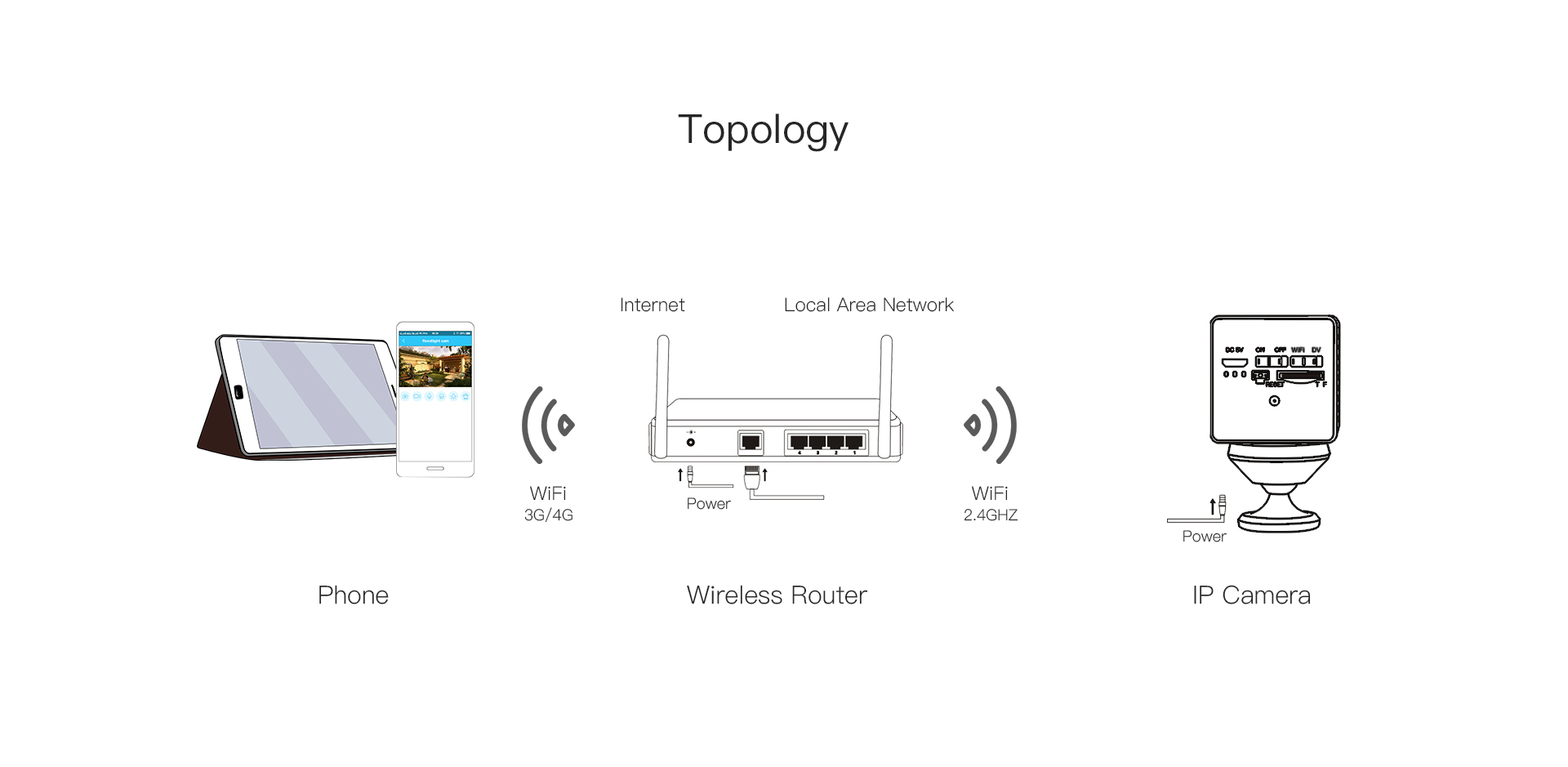 Download the “Kitty Eagle Look” APP from the mobile app store. Enter the APP to register as a user, click on the upper right corner of the APP to scan the QR code of the device (there is a QR code on the surveillance camera), then click on the wireless configuration, select the network WIFI, enter the password, the connection is successful (the mobile phone APP will display the camera shot screen).
Then return to the main interface of the APP, the connected devices will be displayed, and the scene screen will be displayed (Note: the connection must be successful only if the “online” status is required), click to enter the settings at the bottom of the monitoring interface, and you can open the humanoid detection, sharing devices, cloud storage, etc. Wait.
Download the “Kitty Eagle Look” APP from the mobile app store. Enter the APP to register as a user, click on the upper right corner of the APP to scan the QR code of the device (there is a QR code on the surveillance camera), then click on the wireless configuration, select the network WIFI, enter the password, the connection is successful (the mobile phone APP will display the camera shot screen).
Then return to the main interface of the APP, the connected devices will be displayed, and the scene screen will be displayed (Note: the connection must be successful only if the “online” status is required), click to enter the settings at the bottom of the monitoring interface, and you can open the humanoid detection, sharing devices, cloud storage, etc. Wait.
cloud storage

TF card storage
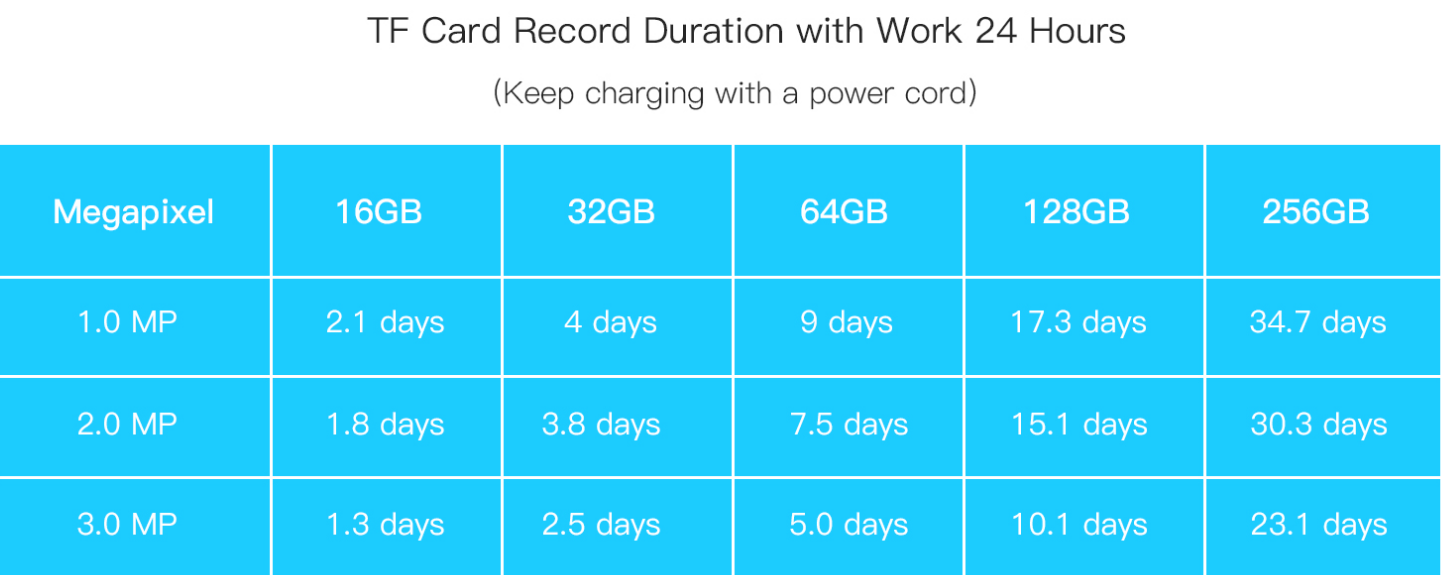 Choose the scene you want to take care of to install the camera (suggestion: the device must be connected to WIFI and must be installed in the place closest to the router and with the strongest signal; it can be installed indoors and outdoors.
For example, park the car in a temporary garage or on the side of the road, leave the car to eat or buy water, place the camera in front of the car window, turn it on, open the mobile APP, and remotely control the mobile phone or Xiaomi tablet (multiple mobile phones can be connected to the device at the same time for monitoring, A mobile phone can also be connected to multiple devices for monitoring at the same time), when someone lingers in front of the car, the humanoid motion detection function of the camera is extremely reflected. Very caring!
Choose the scene you want to take care of to install the camera (suggestion: the device must be connected to WIFI and must be installed in the place closest to the router and with the strongest signal; it can be installed indoors and outdoors.
For example, park the car in a temporary garage or on the side of the road, leave the car to eat or buy water, place the camera in front of the car window, turn it on, open the mobile APP, and remotely control the mobile phone or Xiaomi tablet (multiple mobile phones can be connected to the device at the same time for monitoring, A mobile phone can also be connected to multiple devices for monitoring at the same time), when someone lingers in front of the car, the humanoid motion detection function of the camera is extremely reflected. Very caring!
 24-hour monitoring and management, the scene sound is recorded and stored synchronously, and the picture is very clear. Small smart cameras often appear at the entrances and exits of residential quarters, entrances and exits of complex public security places, nursing homes, kindergartens and other places. They are plug-and-play, very convenient and worry-free.
24-hour monitoring and management, the scene sound is recorded and stored synchronously, and the picture is very clear. Small smart cameras often appear at the entrances and exits of residential quarters, entrances and exits of complex public security places, nursing homes, kindergartens and other places. They are plug-and-play, very convenient and worry-free. 




















